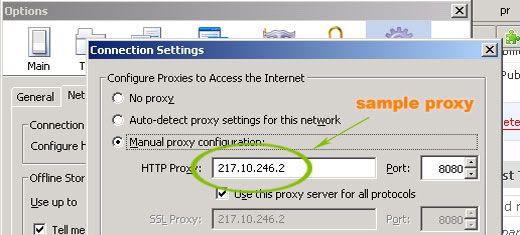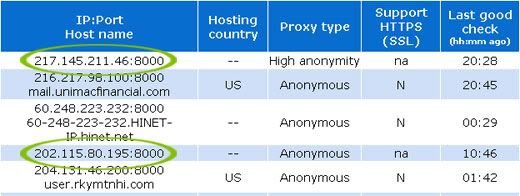Everyone already know that something was happened in shoutmix, yes you are right, shoutmix is seemed in error now. You and me know that most blogwalker use shoutmix for blogwalking, visiting from one blog to the other blog, or even using auto blogwalker application, so that you don’t wasted much time for it. To get more visitors back to our blog, we must leave many messages to the other shoutboxs, and the result, you leave almost the same message in every blogs you have visited.

I myself did what I mentioned above, I just copy and paste every time leaving message in the other blog, I thought this is the easy way to get more visitors back to my blog. I have received warning from shoutmix about leaving the same message within short periode, eg., about every 5 second we submit or shout message. Actually I think this is not error from shoutmix, it is the action taken by shoutmix to prevent spamming (leaving the same message within short periode), even worse shoutmix know that many blogwalker use shoutmix to click exchange ads, or well known as ki$$, or real $mile.
As I mentioned above, maybe…, I say maybe because I’m not sure that it’s really true, This condition is not Shoutmix error, Shoutmix currently working fine, but they have taken action to block such IP address that appeared to be spammer, so that you couldn’t leave your link in name, message or even link field.
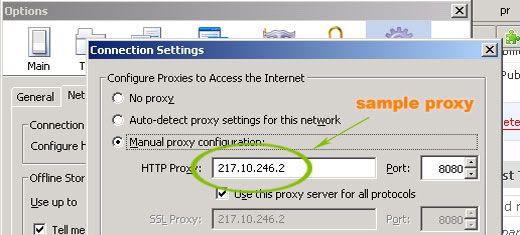
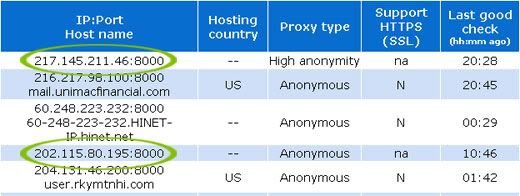
To fix this problem, before blogwalking I setup my network to use proxy setting. Simply go to Tools menu > Options then choose Advanced, in Network tab click setting Connection (for firefox). Where can you find IP proxy? To get IP proxy go aliveproxy, and find out anonymous proxy without name in proxy list.
Some proxy number sometimes not working properly, if this happened, please try to find out others. After blogwalking you can bring back your connection setting to No Proxy.