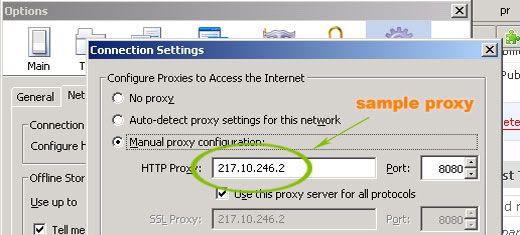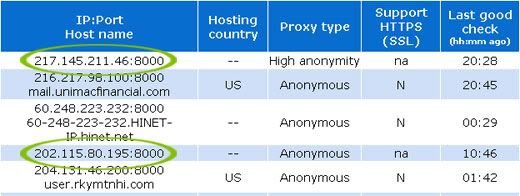Any internet marketer knows how hard it is to get people to visit his or her website. Some companies are willing to pay up to $10 or $20 for each visitor to their site through pay-per-click campaigns.
What we sometimes overlook is that keeping a visitor is just as valuable as getting a new one. In fact, return visitors are even more valuable because they are more likely to take action, to purchase whatever you have to sell to them.
Here are a few tips on keeping your visitors.
1. Make sure your site gives your visitors what they want. Internet surfers have very short attention span, and there are millions of site competing for their attention. Your message should jump out at them and grab their interest from the get-go. It should be clear and specific. If your main business is selling Korean DVD’s, make certain that they get the message within the first few seconds. If they have to dig through your site to find Korean DVDs, chances are, they’d already left your site.
2. Keep your site up-to-date. When people return to a site they want to see fresh content. If you’re selling Korean movies, you’ll want to frequently update your site with new releases, special discounts, sales, etc. Updating your site on a regular basis lets your customers know you’re on the ball, that you’re diligent about your business.
3. Send out regular newsletters. Build an opt-in email list from visitors to your site. Place newsletter sign-up forms on as many pages on your site as possible. Send out regular newsletters informing your recipients about the latest updates, specials, offers, etc. Be courteous to your prospects by not sending them too much junk mail and by providing a means for them to have the mailings stopped at any time.
4. Incorporate forums and news feeds on your site. Forums and news feeds update themselves with minimal effort and maintenance on your part, so it’s a no-brainer to incorporate them into your site whenever appropriate.
5. Maintain a blog on your site. A professional blog can be a part of your domain, or you can link to an external blog from your site. The link should be displayed prominently. If your site offers professional services and products, keep your blog entries professional and relevant to the content. Keep miscellaneous personal rants away from your site as they can turn your customers off.
6. Incorporate third-party widgets to your site. Widgets can add special functionality your site without your having to write and implement the codes yourself. There widgets for chat, polls, newsletter signups, weather forecasts, and so on and so forth. Widgets are a good way to add bells and whistles to your site without the expenses of software development and extra bandwidth (since they’re hosted on external sites). However, use them sparingly as they could slow down your site and steal away your visitors (through the outgoing links that they display).
7. Make yourself unique. Chances are, there are hundreds or thousands of other sites in your niche competing for your target visitors. How do you stand out? How do you set yourself apart from others? Check out your competitors’ websites and assess their strengths and weaknesses. Are there certain features that are lacking on their sites that you would be able to provide on yours? Being unique is not so much about coming up with something totally new and revolutionary– although this would do the trick, too– it’s about filling certain voids and needs that are not being filled elsewhere.
8. Make your site fun and attractive. Your site should be easy and intuitive to navigate. The design of the site should fit its function and complement the nature of your business. Avoid flashing links, graphics, glaring colors and other elements that might annoy your visitors.
9. Collect feedbacks from your visitors. Feedbacks are a good way to engage your visitor and gather their inputs on making your site more appealing and usable. They let visitors know that you care about their needs and wishes.
10. Offer “free” things on your site. Sending out newsletters to people in your opt-in list offering them “free” this and “free” that is a good way to attract return traffic. In truth, nothing in life is really free. This probably explains why no matter how much the word “free” is overused, it remains a very powerful marketing technique. Although few people are foolish enough to think they’d actually get something absolutely free, with no strings attached, they’re always looking for extra perks and incentives to give them more for their money.